Digital Art Practice Calculator
How many minutes can you practice digital art each day? This calculator shows how long it takes to reach 30-50 hours of practice (the average time to see real progress). Remember: consistency matters more than perfection.
You don’t need to be a trained artist to make digital art. That’s the first thing to know. If you’ve ever doodled on a napkin, sketched a smiley face in a text message, or colored inside the lines in a kids’ app, you already have what it takes. Digital art isn’t about perfect lines or fancy techniques-it’s about expressing something, anything, using a screen and a tool.
What digital art actually is (and isn’t)
Digital art is any artwork made using digital tools. That includes tablets, phones, computers, styluses, and software like Procreate, Krita, or Adobe Fresco. It’s not just tracing photos or using filters. Real digital art happens when you make choices-what colors to use, where to place a shape, how to layer textures. It’s the same as painting with watercolors, except instead of brushes and paper, you’re using a pen and a screen.
Some people think digital art means you need to draw like a professional. That’s a myth. A lot of the most popular digital art today is simple: bold shapes, flat colors, expressive lines. Think of those viral Instagram illustrations with big eyes and minimal detail. Those weren’t made by art school grads. They were made by people who just started trying.
You don’t need expensive gear
You don’t need a $1,000 iPad Pro or a Wacom Cintiq to begin. Most smartphones today have touch screens good enough for drawing. Free apps like Krita (for computers) or Medibang Paint (for phones) let you create full pieces without spending a cent. Even Microsoft Paint on an old laptop can be a starting point.
Here’s what you really need:
- A device with a screen (phone, tablet, laptop)
- A free or low-cost drawing app
- Five minutes to try something
One person I know started making digital portraits using only her iPhone and the free app Sketchbook. She didn’t know how to shade. She didn’t know anatomy. But she kept copying photos of her friends, then changed the colors, then added flowers behind their heads. Within three months, she had a small Instagram following. Not because she was perfect-but because she showed up.
Skills you already have
Most people think they need to learn how to draw before they can make digital art. But drawing isn’t a single skill-it’s a mix of smaller habits you already do every day.
- Choosing colors for your outfit? That’s color theory.
- Arranging your desk just right? That’s composition.
- Sketching a quick map to give someone directions? That’s line work.
- Editing a photo to make it brighter? That’s digital manipulation.
Digital art combines these everyday skills. You don’t need to learn to draw a perfect hand-you just need to draw a hand that feels right to you. Maybe it’s three fingers. Maybe it’s a blob with eyes. That’s okay.
How to start (no experience needed)
Here’s a real, no-fluff way to begin today:
- Open any drawing app on your phone or computer.
- Set a timer for 5 minutes.
- Pick one thing you see right now-a coffee mug, your cat, a plant, your shoe.
- Draw it. Don’t stop. Don’t erase. Don’t think about whether it looks good.
- Save it. That’s your first digital artwork.
Do this every day for a week. You won’t get better because you practiced drawing. You’ll get better because you stopped waiting to be "ready."
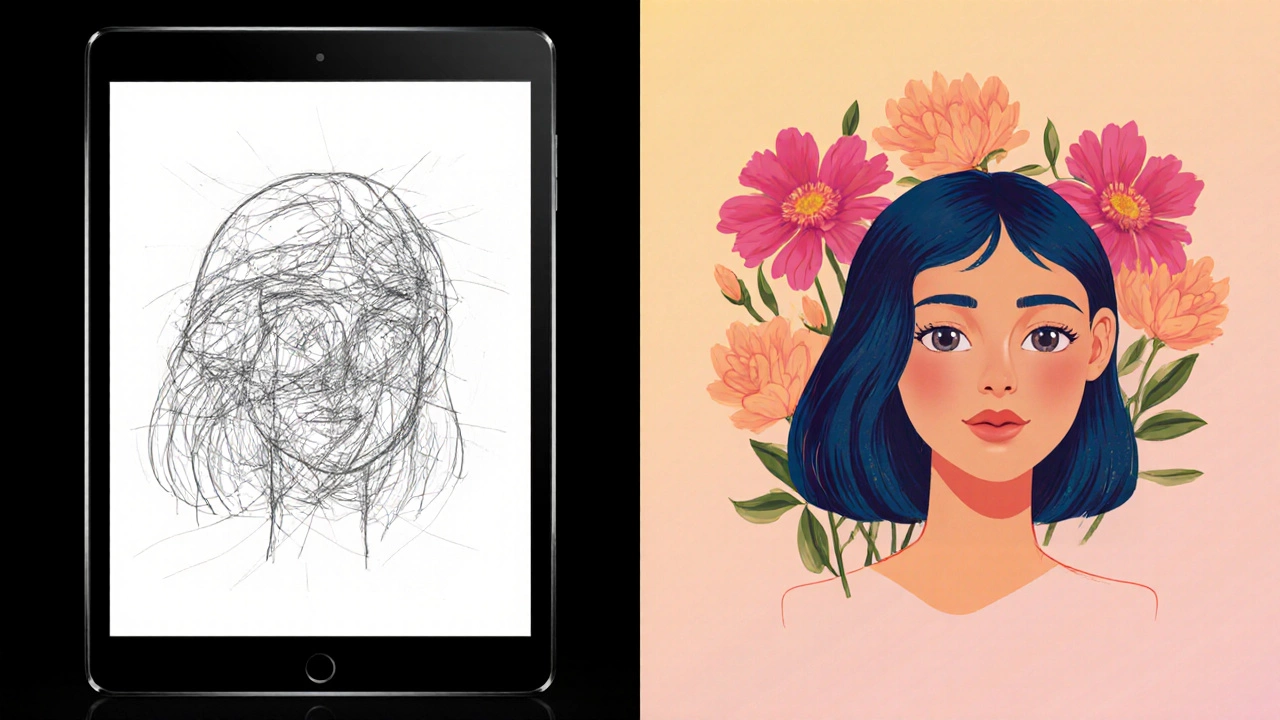
What digital art looks like when you start
Early work looks messy. That’s normal. Your first pieces might have:
- Too many colors
- Skewed proportions
- Overlapping lines
- Everything centered
That’s not bad. That’s just your brain learning. It’s like learning to ride a bike-you wobble at first. But you don’t stop because you fell. You get back on.
One artist I follow posted her first 100 drawings. The first 50 looked like scribbles. The next 30 started showing shapes. By drawing #80, she had a style. By #100, she was selling prints. She didn’t wait for talent. She just kept going.
Tools that help beginners
You don’t need to master every tool. Pick one and stick with it. Here are simple options for beginners:
| Tool | Platform | Cost | Best for |
|---|---|---|---|
| Krita | Windows, Mac, Linux | Free | Painting, brushes, layers |
| Procreate | iPad | $12.99 one-time | Smooth drawing, tutorials |
| Medibang Paint | Phone, tablet, PC | Free | Comic-style art, easy interface |
| Autodesk Sketchbook | Phone, tablet, PC | Free | Simple brushes, no ads |
Don’t switch apps every week. Pick one. Learn its basic tools: brush, eraser, undo, layer. That’s enough to make art for years.
Where to find inspiration (without copying)
Don’t look at other artists to feel bad. Look at them to feel curious.
Try this: When you see a piece you like, ask yourself:
- What colors did they use?
- How did they make the light look?
- What’s the mood?
Then make your own version. Use the same colors. Use the same mood. But draw your own thing-a pet, your kitchen, your favorite hoodie. That’s not copying. That’s learning.
There’s a difference between copying and being inspired. Copying says: "I can’t make my own." Being inspired says: "I like this, so I’ll try something like it, but for me."

Why digital art is different from traditional art
Digital art lets you undo mistakes. You can erase, move, resize, flip, and change colors in seconds. That’s powerful. It removes the fear of ruining something.
That’s why it’s easier for beginners. You don’t have to worry about wasting paint or paper. You can experiment wildly. Try a purple sky. Try a green face. Try making a cat with wings. No one will judge you. And if you hate it? Delete it. Start over.
This freedom is what makes digital art so accessible. You’re not fighting materials-you’re fighting your own doubts. And those doubts? They fade when you start making things.
What stops people from trying
The biggest blocker isn’t skill. It’s belief.
People think:
- "I’m not creative."
- "I don’t have talent."
- "Someone else will do it better."
- "I need to learn everything first."
Here’s the truth: Creativity isn’t a gift you’re born with. It’s a habit you build. Talent isn’t magic-it’s practice in disguise.
Every digital artist you admire started with ugly drawings. They didn’t wait for permission. They didn’t wait to feel ready. They just started.
What you gain beyond the art
Creating digital art isn’t just about making images. It’s about learning to trust yourself.
When you make something-even a simple sketch-you’re saying: "My idea matters." That builds confidence. It teaches you to be patient with yourself. It helps you sit with discomfort and keep going.
People who make digital art regularly say they feel calmer. They sleep better. They notice more details in their daily life. That’s not because they became artists. It’s because they started creating.
Final thought: Just begin
You don’t need to be good. You don’t need to be original. You don’t need to show anyone. You just need to start.
Open an app. Pick a color. Make a mark. That’s it.
The world doesn’t need more perfect art. It needs more people who are brave enough to try.
Do I need to know how to draw to make digital art?
No. Digital art is about expression, not technical skill. Many artists start with stick figures and simple shapes. What matters is that you’re making choices-colors, placement, style. You’ll improve by doing, not by waiting to be "ready."
Is digital art real art?
Yes. Art is defined by intention, not medium. A painting on canvas and a drawing on a tablet both come from a person’s desire to express something. Digital tools are just new brushes. The creativity behind them is the same.
Can I make money from digital art if I’m a beginner?
Yes, but not right away. Most people start by sharing their work for free-on Instagram, Pinterest, or Etsy. Over time, as you build a style and audience, you can sell prints, stickers, or commissions. The key is consistency, not perfection.
What’s the easiest digital art app for total beginners?
Krita (free on PC/Mac) or Medibang Paint (free on phone) are the easiest. Both have simple tools, no ads, and tutorials built in. Start with one, stick with it for a month, and you’ll know more than 90% of people who keep switching apps.
How long does it take to get good at digital art?
There’s no timeline. But most people see real progress after 30-50 hours of practice. That’s about 10 minutes a day for a month. You won’t become a master, but you’ll make work you’re proud of. Progress isn’t about speed-it’s about showing up.



