If you’ve played around with Canva, you know how easy it is to whip up eye-catching designs. But can you actually turn those designs into money by selling templates on Etsy? Lots of people want a quick yes or no, but the truth comes with a few twists—and some legal fine print you really need to check.
Here’s the deal: Canva lets you create designs for personal and commercial use, but when it comes to selling templates, there are rules you can’t ignore. Canva’s free and Pro versions have different policies, especially about what images, graphics, and fonts you’re allowed to resell or share. You can’t just use their free elements, slap them into a template, and upload the whole thing for sale. Canva's terms say you have to create an original design—just sharing Canva’s own stuff as-is won’t cut it, and can actually put your Etsy shop in hot water.
It gets more confusing if you start using Canva’s stock images, especially Pro-only stuff. You can use them in your finished designs, but you can’t sell the elements as stand-alone items or as part of a template others can easily rip out for their own use. If you stick to using your own graphics or plain text, you’re way safer.
- Understanding Canva's Licensing Terms
- What Etsy Allows (and Expects)
- Common Mistakes and How to Avoid Them
- Tips for Creating Unique Templates
- Staying Safe and Standing Out
Understanding Canva's Licensing Terms
Canva's rules can trip up even experienced Etsy sellers, so it pays to get super clear on what you can—and can’t—do with their templates. Whether you’re using Canva's Free or Pro plan, their main goal is to protect original content and the assets they license from third parties.
First, you cannot simply take a free or paid Canva template, change a bit of text, and sell it as your own on Etsy. Canva's own license makes it clear: you have to create something original. Duplicating their ready-made designs and selling them as templates is a no-go. Even if you customize a little, that’s not enough if the heart of the design is still Canva’s.
Here’s the nitty-gritty:
- You’re allowed to use Canva to create end products for sale. Things like planners, social posts, or digital invitations are fine if they are flattened and non-editable.
- You’re not allowed to resell Canva’s templates or elements as templates others can edit in Canva. That means you cannot hand off a link to an editable Canva file (unless you made every element yourself).
- Canva’s free media (photos, graphics, fonts) comes with basic commercial use, but only inside your finished, uneditable products.
- Pro elements are trickier—they’re licensed for use in designs, but you can’t bundle them and sell the graphics, or make templates with those elements for redistribution.
- If you share a Canva template link, only original work is safe to share. Don’t use stock images or graphics you didn’t make yourself.
To make it easier, check this table for key do’s and don’ts:
| Action | Allowed? | Comment |
|---|---|---|
| Sell a flattened PDF made in Canva | Yes | Only your original design, no editable Canva link |
| Sell a Canva template link made with Canva elements | No | Unless every graphic is yours, not Canva’s |
| Use Canva Pro photos in products | Yes | Only for end products, not in templates for others to edit |
| Resell or redistribute Canva’s graphics, stock, or templates | No | Never as stand-alone or editable items |
| Share templates with only original assets | Yes | If you made every asset from scratch |
Always double-check Canva's licensing page, because they update these terms a lot. When in doubt, ask their support before listing a new template. The key is to build your own designs using Canva as a tool—not as a shortcut for selling editable content you didn’t make.
What Etsy Allows (and Expects)
Etsy is full of digital products, and Canva templates are one of the most popular niches. But just because you can upload a file doesn’t mean Etsy is ok with every template you list. Etsy expects your work to be original, legally yours to sell, and follow both their rules and Canva’s rules at the same time.
Here’s what Etsy says, straight from their Seller Policy:
“Everything listed for sale on Etsy must be handmade, vintage, or a craft supply. Digital items like templates must be original and not infringe on anyone else’s copyright.”
So, you can list Canva templates on Etsy if:
- The end product is your original design (not just a tweaked Canva template you found online).
- You haven’t used Canva’s stock photos, graphics, or premium elements in a way that breaks their license agreement.
- Your template isn’t just a direct copy of any other seller’s work or something Canva made available as a public template.
Etsy uses automated tools and buyer reports to check for copyright violations. Since 2022, over 80% of takedown requests in the digital design category were due to sellers using content they didn’t actually own. Plus, customer trust plays a role: shoppers want to know they’re getting something unique, not a freebie everyone else can download from Canva’s stock.
Just designing something in Canva doesn’t make it ok to resell. Etsy expects clear documentation that you have the right to sell your templates, especially if a customer or another seller asks for it. If your file includes third-party assets, you could find your shop suspended until you clear things up.
| What Etsy Checks | Why It Matters |
|---|---|
| Originality | Avoids copyright strikes and DMCA takedowns |
| License Rights | Makes sure you can legally sell all elements in your template |
| Resale Permissions | Keeps you from recycling Canva's free or Pro content in a way that's not allowed |
Bottom line? Etsy wants honest, original work and proof you built it yourself. If you’re using Canva to shortcut the design process, you still need to make the template yours. Otherwise, you’re rolling the dice with your shop’s reputation—and possibly your wallet.
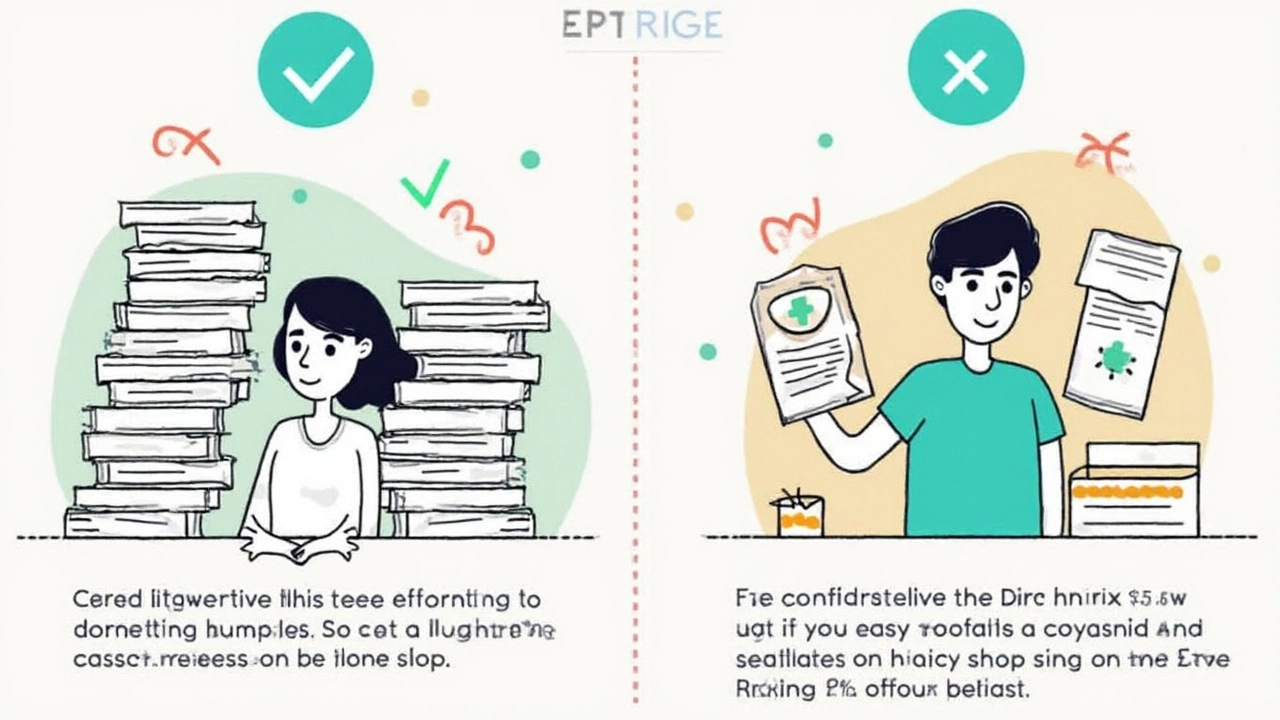
Common Mistakes and How to Avoid Them
It’s shocking how many people trip up on the small stuff when trying to sell Canva templates on Etsy. A lot of these mistakes can actually get your shop flagged, or worse, banned. Here’s the truth: Etsy is strict about copyright and Canva’s own terms can leave people guessing. So here’s what you need to watch for—plus simple ways to avoid getting into trouble.
- Using Canva’s stock images and graphics the wrong way: Many sellers grab Canva’s stock photos, icons, and frames, then plop them straight into their templates. The thing is, Canva’s license does not allow you to sell templates using those elements unless you’ve significantly changed them or added your own graphics. Simple tweaks don’t cut it.
- Reselling Canva’s ready-made templates: Copying one of Canva’s default designs and trying to sell it, even after changing a few colors or fonts, is a huge no-no. You need to create an original design.
- Not checking commercial usage restrictions: Some Canva elements—even on Pro—aren’t licensed for template resale. Every time you use an element, double-check the usage rights when you hover over it or check Canva’s licensing FAQ.
- Misleading product descriptions on Etsy: If buyers think they’re getting unique work but you just tweaked a standard Canva piece, you could get hit by both customer complaints and platform penalties.
Here’s a quick snapshot showing what’s okay and what’s risky. You might want to keep this table handy if you’re planning new templates this week:
| Action | Is it allowed? | Safe Tips |
|---|---|---|
| Using Canva free icons as-is in templates | No | Create custom graphics or combine multiple elements |
| Selling designs based on Canva's built-in templates | No | Start your design from a blank page |
| Adding stock images from Canva Pro to a template | No | Use your own images or sites that allow resale |
| Using only your original text layouts and colors | Yes | Emphasize unique fonts and color schemes |
| Buying graphics from a commercial-use site for your template | Yes | Keep a license record in case Etsy asks |
If you want to stay safe, keep things original. Build your own backgrounds, use text-based designs, and only import graphics you know you’re allowed to sell. Keep records and screenshots of licenses for every graphic or font you use—just in case Etsy or Canva ever asks for proof. Courtney (my daughter) once spent hours adding unicorns from Canva’s Pro library—until I caught it and had to redo everything. No fun, but a valuable lesson!
Tips for Creating Unique Templates
Want your Canva templates to actually sell and not get lost in that sea of copycats on Etsy? You need more than just nice colors and cute fonts. You need a style people actually want—and you have to play fair with Canva’s rules to keep your shop out of trouble.
First off, don’t rely on Canva’s built-in layouts. They’re tempting, but if you use them as-is, you’re basically selling someone else’s design. Instead, start with a blank file. Use shapes, grids, and tools to build something from the ground up. If you’re adding graphics, make your own, buy them from legit sources, or use the ones you know are fair to resell in templates. Avoid all stock photos or illustrations flagged in Canva as not for resale.
- Pick a niche (social media kits, resume templates, teacher printables, whatever). Niches sell better than copy-paste "general" templates.
- Check trending styles on Etsy—just search what templates look like & see what’s missing or overdone.
- Add value: Maybe you include a video tutorial or a bonus matching asset like icons or backgrounds.
- Test your template: Make sure it’s easy for buyers to customize. Ask a friend or your kid (Courtney’s got a great eye) to see if instructions make sense.
- Brand your preview images and make them clean. Blurry or busy pics scream amateur hour, and the competition is steep.
If you want to see how the top Etsy sellers really do it, here’s a quick data rundown from last year. These are the kinds of templates that actually get a ton of buyers:
| Template Type | Average Monthly Sales | Top Seller Price Range |
|---|---|---|
| Wedding Invitations | 900+ | $7–$18 |
| Business Cards | 440+ | $4–$12 |
| Social Media Bundles | 600+ | $12–$35 |
| Resumes/CVs | 550+ | $6–$15 |
| Printable Planners | 720+ | $8–$22 |
If your download is just a copy of something already on Canva or Etsy, it won’t sell. If it’s tricky to use or looks outdated? Same story. Aim for polished, easy to edit, and something you’d actually buy yourself. Templates that help solve a real problem (like time-saving planners or killer business pitch decks) tend to get repeat sales.
The cool part: The more original you get, the less you worry about Canva’s strict rules or someone stealing your work. Your templates become your brand, not just a product.

Staying Safe and Standing Out
Keeping your Etsy shop on the right side of the rules is a must if you want to actually make money and not end up banned. Sticking to what’s legal with Canva templates is step one, but you also want to offer something people can’t get anywhere else. Here’s how you can do both:
- Always check Canva's licensing terms—they update things often, so don’t assume last year’s okay is still cool.
- Design original layouts. Don’t just recycle Canva’s stock templates; use your own photos, graphics, or draw up some doodles. Even if it’s just a twist on a classic, put your spin on it.
- If you’re using images or graphics, make sure you own the rights, or they’re your own creations. Avoid “elements packs” from random sites unless they’ve got a legit commercial-use license.
- List what’s included with each template so buyers know exactly what they’re getting. This cuts down confusion and customer headaches later.
- Consider adding tutorials, video guides, or simple instructions. People love products that feel easy and friendly, especially when they’re new to Canva.
Let’s look at some patterns from real Etsy data. According to Erank, successful Canva template shops usually:
| Top-Selling Template Types | Average Monthly Sales (2024) |
|---|---|
| Social Media Kits (Instagram, Pinterest) | 1,200+ |
| Resume Templates | 700 |
| Business Cards & Branding Packs | 500 |
| Planners & Journals | 400 |
The pattern: niche templates and those that save buyers time do best. Want to really stand out? Consider making templates for new or trending social platforms, or for surprising niches (pet businesses, kids’ party planners, or even sports clubs). If you solve a specific problem, your stuff gets noticed.
Bottom line—if you want your Canva templates to succeed on Etsy, focus on original designs, double-check your licenses, and go above the basics. The extra effort pays off in more sales, better shop reviews, and a lower risk of takedowns or refunds.



